(S-OFF) {Guide} JuopunutBear S-OFF ( Virtualbox machine guide )
4 posters
Page 1 of 1
 (S-OFF) {Guide} JuopunutBear S-OFF ( Virtualbox machine guide )
(S-OFF) {Guide} JuopunutBear S-OFF ( Virtualbox machine guide )
This guide is for people who DON'T or WONT install Linux to their PC.
PLEASE REMEMBER YOU NEED TO HAVE EITHER A BLANK SDCARD OR BACKUP YOUR CURRENT 1 BEFORE RUNNING THIS AS IT WILL WIPE YOUR SDCARD.
FOR COY/PASTE SOLUTION HIGHLIGHT THE TEXT WITH MOUSE AND PRESS COPY THEN IN TERMINAL HOLD THE SHIFT BUTTON AND PRESS INSERT ON YOUR KEYBOARD AND IT WILL TRANSFER THE COPIED TEXT INTO TERMINAL
This guide assumes you have already installed Virtualbox if not then please go and download and install it.
Steps to take.
Make sure when you open virtualbox click on Machine then click add and go to the place u extracted the linux-ubuntu folder to.
( the linux distro is NOT ubuntu is is a VERY small distro so it is completly different from ubuntu.
the zip fle is 60Mb but unzipped its 120Mb.
ill write up a fulle guide now anyways but when you use the instructions i included you will ONLY need to write everything into terminal ( NO COPY/PASTE ) as it wont let you and the terminal will act up so just copy all commands as you see them.
when machine starts it will say USER hit enter and for password type root
NOW CLICK ON THE LITTLE USB LOGO ON THE VIRTUALBOX WINDOW AND LOOK FOR YOUR ( ANDROID PHONE AND CLICK ON IT )
THAT CONNECTS YOUR PHONE TO THE LINUX BOX YOU WILL HAVE TO DO THIS WHEN YOUR DEVICE REBOOTS ( IF IT DONT RECONNECT ITSELF )
type su when it asks for password type root and hit enter. now your root so now type su when asked for password type root
Make sure before you continue your terminal looks the same as below

now type
cd /home/user/Desktop/ControlBear-linux and hit enter
now type all commands 1 after the other (IF YOUR ALREADY ROOTED DON'T WORRY ABOUT THESE COMMANDS )
NEVER USE THE SUDO COMMAND ALWAYS USE su
./adb shell mv /data/local/tmp /data/local/tmp.orig
./adb shell ln -s /data /data/local/tmp
./adb reboot
./adb shell "echo 'ro.kernel.qemu=1' > /data/local.prop"
./adb reboot
Now your device is rooted follow next command
type ./ControlBear

now it will do it's work and MAKE SURE you do all it asks have any problems let me know thanks
have any problems let me know thanks
Download link is below for the virtualbox machine
[You must be registered and logged in to see this link.]
Virtualbox Downloads:
[You must be registered and logged in to see this link.]
Special Thanks goes to:
JuopunutBear Dev Team
and Damn Small Linux Team
PLEASE REMEMBER YOU NEED TO HAVE EITHER A BLANK SDCARD OR BACKUP YOUR CURRENT 1 BEFORE RUNNING THIS AS IT WILL WIPE YOUR SDCARD.
FOR COY/PASTE SOLUTION HIGHLIGHT THE TEXT WITH MOUSE AND PRESS COPY THEN IN TERMINAL HOLD THE SHIFT BUTTON AND PRESS INSERT ON YOUR KEYBOARD AND IT WILL TRANSFER THE COPIED TEXT INTO TERMINAL
This guide assumes you have already installed Virtualbox if not then please go and download and install it.
Steps to take.
Make sure when you open virtualbox click on Machine then click add and go to the place u extracted the linux-ubuntu folder to.
( the linux distro is NOT ubuntu is is a VERY small distro so it is completly different from ubuntu.
the zip fle is 60Mb but unzipped its 120Mb.
ill write up a fulle guide now anyways but when you use the instructions i included you will ONLY need to write everything into terminal ( NO COPY/PASTE ) as it wont let you and the terminal will act up so just copy all commands as you see them.
when machine starts it will say USER hit enter and for password type root
NOW CLICK ON THE LITTLE USB LOGO ON THE VIRTUALBOX WINDOW AND LOOK FOR YOUR ( ANDROID PHONE AND CLICK ON IT )
THAT CONNECTS YOUR PHONE TO THE LINUX BOX YOU WILL HAVE TO DO THIS WHEN YOUR DEVICE REBOOTS ( IF IT DONT RECONNECT ITSELF )
type su when it asks for password type root and hit enter. now your root so now type su when asked for password type root
Make sure before you continue your terminal looks the same as below

now type
cd /home/user/Desktop/ControlBear-linux and hit enter
now type all commands 1 after the other (IF YOUR ALREADY ROOTED DON'T WORRY ABOUT THESE COMMANDS )
NEVER USE THE SUDO COMMAND ALWAYS USE su
./adb shell mv /data/local/tmp /data/local/tmp.orig
./adb shell ln -s /data /data/local/tmp
./adb reboot
./adb shell "echo 'ro.kernel.qemu=1' > /data/local.prop"
./adb reboot
Now your device is rooted follow next command
type ./ControlBear

now it will do it's work and MAKE SURE you do all it asks
Download link is below for the virtualbox machine
[You must be registered and logged in to see this link.]
Virtualbox Downloads:
[You must be registered and logged in to see this link.]
Special Thanks goes to:
JuopunutBear Dev Team
and Damn Small Linux Team
Last edited by KernelDev101 on Sat May 25, 2013 7:59 pm; edited 1 time in total
 How To Do The Wire Trick :)
How To Do The Wire Trick :)
For the wire trick Please follow the image below as to how it's done.

If the S-OFF fails you will get the following text in the ControlBear window
Successful S-OFF you will see the following in ControlBear window

If the S-OFF fails you will get the following text in the ControlBear window
- Code:
Do not remove sdcard from phone
Do wire-trick now!! Look instructions at web
Waiting device....
Found device... Please wait...
Getting into bar.....
Raising Glass
SUCCESS - Taking a sip.
SUCCESS - Beer is tasty.
SUCCESS - Beer is tasty.
SUCCESS - Beer is tasty.
SUCCESS - Beer is tasty.
SUCCESS - Buddies and Beer
Checking alcohol level......
Let's take one more......
S-OFF Failed
Errorcode: 66732337
ErrorMsg: Still sober
Quit....
Press ENTER to exit.....
Successful S-OFF you will see the following in ControlBear window
- Code:
======== NO HTC DEV UNLOCK ==========
Starting up......
Making room for beer......
Loading sixpacks on sdcard......
Loaded......
Do not remove sdcard from phone
Do wire-trick now!!
Look instructions at http://unlimited.io/
Do wire-trick now!!
Look instructions at http://unlimited.io/
Do wire-trick now!!
Look instructions at http://unlimited.io/
Do wire-trick now!!
Look instructions at http://unlimited.io/
Waiting device....
Rebooting device
Please wait....
Found device... Please wait...
Getting into bar.....
Raising Glass
SUCCESS - Taking a sip.
SUCCESS - Beer is tasty.
SUCCESS - Beer is tasty.
SUCCESS - Beer is tasty.
SUCCESS - Beer is tasty.
SUCCESS - Buddies and Beer
Checking alcohol level......
Seems to be just right.....
Let's take one more......
Aaaah, nice sunny day!!
Rebooting.......
Waiting device....
Found device... Please wait...
Rebooting bootloader.......
Waiting device....
Fastboot detected
JuopunutBear S-OFF success
Installing JuopunutBear hboot.....
Waiting.....
Flashing.......
Rebooting......
JuopunutBear hboot installed
Press ENTER to exit.....
 Re: (S-OFF) {Guide} JuopunutBear S-OFF ( Virtualbox machine guide )
Re: (S-OFF) {Guide} JuopunutBear S-OFF ( Virtualbox machine guide )
Hey man, first of all thanks a lot for posting this method! I found your original post on xda forum and followed you here. I'm trying to s-off my sensation but so far no luck and constant problems.
Following your post I got to the bit where I should start ControlBear (since my phone is already rooted). However when I start the command nothing happens, the last line says "Connect device..." then comes back to the previous root line. So I thought I will root my device using your method but every time I try to run ./adb shell I get an "error: device offline" . It just seems like my phone isn't properly connected to the VirtualBox. I'm running out of ideas and patience. Any help would be greatly appreciated!
Following your post I got to the bit where I should start ControlBear (since my phone is already rooted). However when I start the command nothing happens, the last line says "Connect device..." then comes back to the previous root line. So I thought I will root my device using your method but every time I try to run ./adb shell I get an "error: device offline" . It just seems like my phone isn't properly connected to the VirtualBox. I'm running out of ideas and patience. Any help would be greatly appreciated!

blech- Junior member

- Posts : 2
Points : 20477
Thanks : 0
Join date : 2013-09-07
 Re: (S-OFF) {Guide} JuopunutBear S-OFF ( Virtualbox machine guide )
Re: (S-OFF) {Guide} JuopunutBear S-OFF ( Virtualbox machine guide )
it would be better to pm her first on xda and refer her hereblech wrote:Hey man, first of all thanks a lot for posting this method! I found your original post on xda forum and followed you here. I'm trying to s-off my sensation but so far no luck and constant problems.
Following your post I got to the bit where I should start ControlBear (since my phone is already rooted). However when I start the command nothing happens, the last line says "Connect device..." then comes back to the previous root line. So I thought I will root my device using your method but every time I try to run ./adb shell I get an "error: device offline" . It just seems like my phone isn't properly connected to the VirtualBox. I'm running out of ideas and patience. Any help would be greatly appreciated!
because she is not visiting this forum anymore.at least not frequently
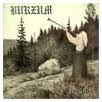
rzr86- Senior member

- Posts : 39
Points : 21070
Thanks : 12
Join date : 2013-05-21
Age : 38
Location : Greece/Nafpaktos
 Re: (S-OFF) {Guide} JuopunutBear S-OFF ( Virtualbox machine guide )
Re: (S-OFF) {Guide} JuopunutBear S-OFF ( Virtualbox machine guide )
Right, thank you!rzr86 wrote:it would be better to pm her first on xda and refer her here
because she is not visiting this forum anymore.at least not frequently

blech- Junior member

- Posts : 2
Points : 20477
Thanks : 0
Join date : 2013-09-07
 failed on /data/local/tmp
failed on /data/local/tmp
it gives error after adding all the command and i hit enter it show " failed on '/data/local/tmp' - cross-device link" where am i wrong... i stuck

shanishshanish- Junior member

- Posts : 1
Points : 20406
Thanks : 0
Join date : 2013-09-21
Page 1 of 1
Permissions in this forum:
You cannot reply to topics in this forum
